git自动提交脚本
bash脚本
#!/bin/bash
echo "================="
echo "auto git by JOEY"
echo "======= 🤪 ========="
echo -e "
▶ \033[33;1mgit add .
\033[0m"
git add .
git status
echo -e "
▶ \033[33;1mcommit message:
\033[37;1m"
read msg
echo -e "
▶ \033[33;1mgit commit -m '$msg'
\033[0m"
git commit -m "$msg"
echo -e "
▶ \033[33;1mgit push
"
echo -e "\033[37;1mstart pushing ...\033[0m
"
git push
echo -e "
\033[37;1mAll Done\033[0m"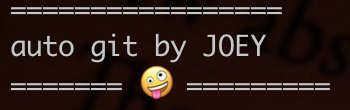
执行效果

inquirer+simple-git



Last updated